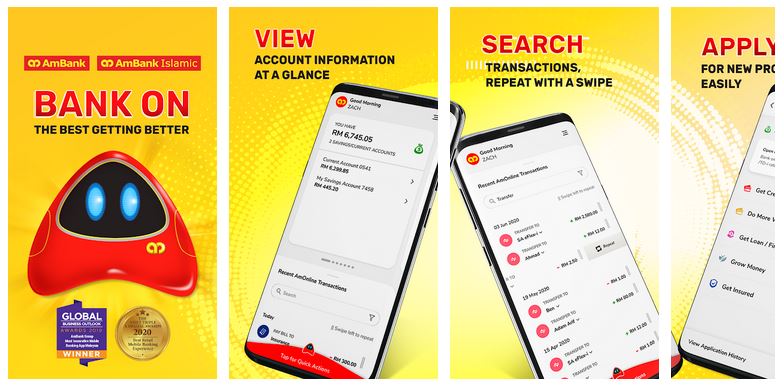Password is the first-line protection of unauthorized access to your online banking account. In general, it is recommended to have strong password to make sure you are protected from the risk of banking fraud.
Any expert in digital banking service will advise you to reset your online banking account’s password from time to time. This will help you keep your crucial personal and financial information safe, in case a password breaching occurrence happened. Resetting your password is also necessary if you forget your current online banking account password.
Resetting password is an act of making your current password, in this context your online banking account password, and creating a new one. This can be done by contacting the bank’s customer service line or by using the available settings on the bank’s internet banking website.
If you are a user of AmBank online banking service, then you may do it by using Forget password feature in AmOnline official website. You should be able to access your account by using the new reset password after the process is successfully done.
How to Reset Password AmBank Online Banking
Below is the step-by-step process on how to reset password AmBank online banking account:
- Visit the official AmBank online banking website at ambank.amonline.com.my
- Open the login page.
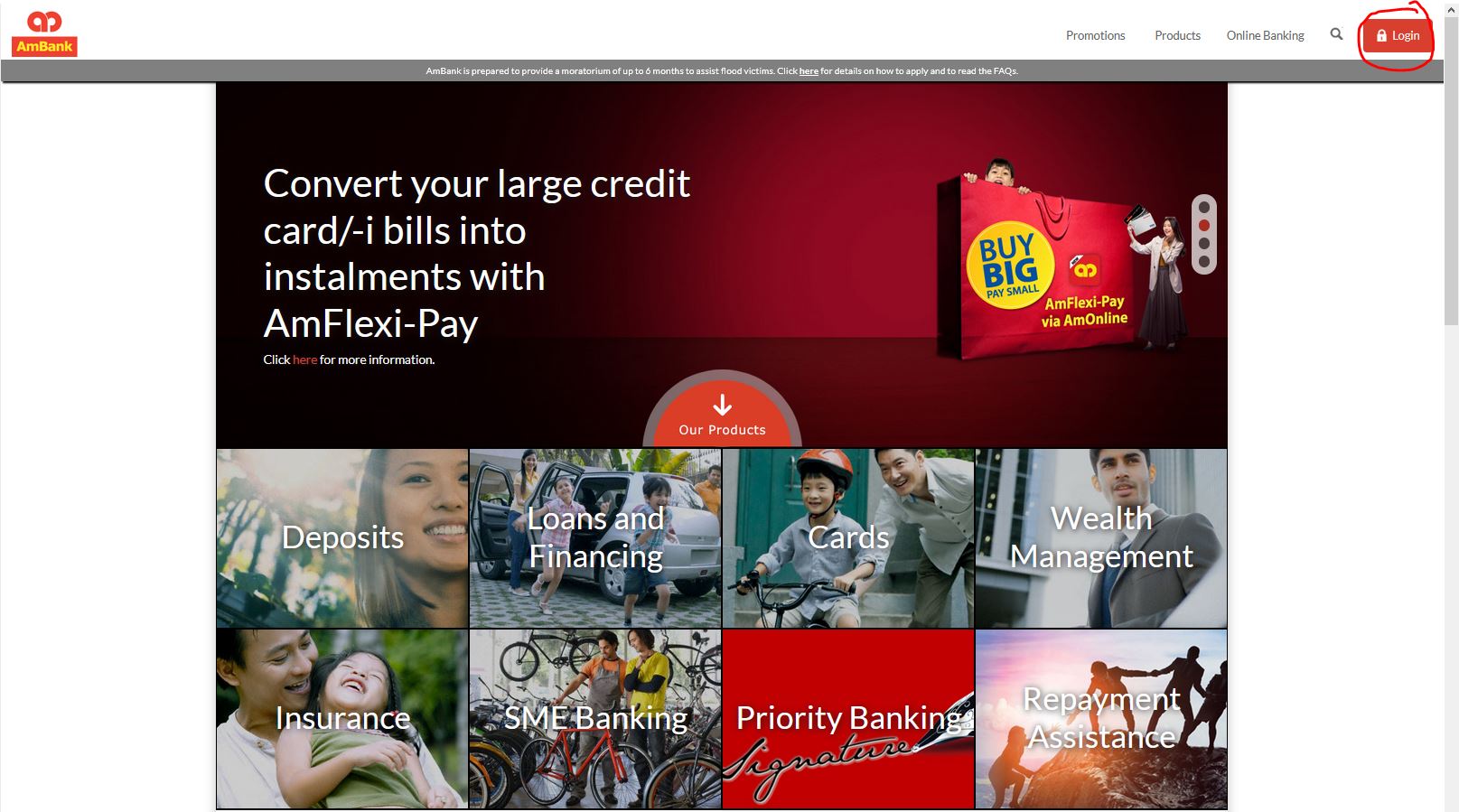
- Then select the menu of Forget Password.

- Input your username and then required information details, before clicking Next.

- Answer the provided questions for security purpose, before clicking Next.
- Wait until you receive email from the bank’s system and then click on the link provided in the email.
- Log into your AmBank online banking account by using your username the new given password.
- Wait until you receive email for confirmation purpose that notify about the password successful change.
You may also like: How to Pay Car Loan Online AmBank
How to Reset Password AmBank Online Banking via Ambank App
- Download and Install AmBank Mobile Banking in your Phone.
- Open the Application to login and then select the menu of Forget Password.
- Input your username and then required information details, before clicking Next
- Answer the provided questions for security purpose, before clicking Next
- Continue by following the next instructions until finished.
You may also like: How to Change Agrobank Phone Number
The guide on how to reset password AmBank online banking account above allows you to get new password without having to contact the customer service line of AmBank or without visiting the bank’s local branch office.
It is necessary to remember that you need to keep the password safe. Resetting the password periodically is one of the most effective tips, for example you may do it at least once every three months.
It’s also important to use strong password. Password with good strength is difficult to be cracked or guessed. It shouldn’t contain your personal information such as address, birthdate, etc.
It is best for the password to have minimum eight characters, which consists of the combination between letter, numbers, and special characters such as @, #, $, or %. All in all, it still has to be easily by you as the account owner.
As the last tip, you should never use an identical username and password for different accounts, especially for one that is as important as online banking account. Using the same login information on various website, including email and social media networks may put the credentials at the risk of frauds and scams.
This includes revelation of your bank account numbers, credit card numbers, and many more related to your banking activities.