Credit card is not something uncommon in our modern life. This card can provide a sort of emergency funds resource, although there are people that use it as their day-to-day card.
There are many credit card issuers in Malaysia, and one of them is AEON. If you use their services, knowing how to pay AEON credit card Malaysia should be beneficial to pay off your credit card bills.

Paying Off AEON Credit Card Malaysia
Despite its easiness to apply, credit card is one source of bills that you should pay on time. Otherwise, there will be fees of fines charged to you. Moreover, credit card usually comes with an interest rate.
It may seem like it is something that should be avoided in order to be financially freed, but having credit card can give various benefits though.
Aside from the one mentioned before, by owing this card, it means you can have various affiliates merchants giving you discounts when you use the card on their shop.
Methods of Paying AEON Credit Card
Well, it is very easy to pay AEON credit card. It can be done through these methods:
- Direct visit to the counter or AEON service center,
- Cash machine,
- ATM and Internet banking,
- Interbank GIRO, and
- Cheque Deposit Terminal
How to Pay AEON Credit Card
Now, we will discuss about how to pay AEON Credit Card Malaysia using direct visit to the counter, AEON service center, ATM, and internet banking.
Paying your bills in AEON service center
If you are paying in AEON service center, make sure you come within the working hours:
- Peninsular Malaysia: 9:00AM-6:00PM (Monday-Saturday); 10:00AM – 6:00PM (Sundays within the 25th – 5th of each month).
- Eastern region (Kelantan and Terengganu only): 9:00AM – 6:00PM (Saturday-Thursday, Friday/Public Holidays: closed)
When paying in any AEON service center, you will have to pay by cheque payment, or using cash deposit machine.
Counter payments
You will have to go to Bank Simpanan Nasional branch in order to pay in AEON counters. You will have to pay an additional RM1.00 for the fees and charges.
Pay AEON Credit Card Using Public Bank ATM
- Insert your Public Bank card.
- Select your preferred language.
- Select account type (Savings/Current Account).
- Key-in Payment Code as per displayed on the Payee List screen . (261 for AEON Credit Service (M) Berhad)
- Key-in your Agreement / credit card number.
- Key-in your Contact Number.
- Key-in payment Amount.
- Select YES to proceed with payment.
- Take your receipt.
Pay AEON Credit Card Using CIMB ATM
- Insert your CIMB Bank card.
- Select your preferred language.
- Select Others at the main menu.
- Select Payment on the payment mode menu.
- Select AEON Credit on the payee menu.
- Select your preferred AEON payment type:
- a. AEON Easy Payment (Includes: Personal Financing, OF, Insurance and etc.).
- b. AEON Credit Card
- Key in your Agreement/Credit Card number.
- Key in your payment Amount.
- Select your CIMB account to make payment.
- Select Confirm to proceed with payment.
- Take your receipt.
Pay AEON Credit Card via MyBSN
- Make sure you have registered and have a valid user ID and password.
- Log in to your bank’s online banking portal page.
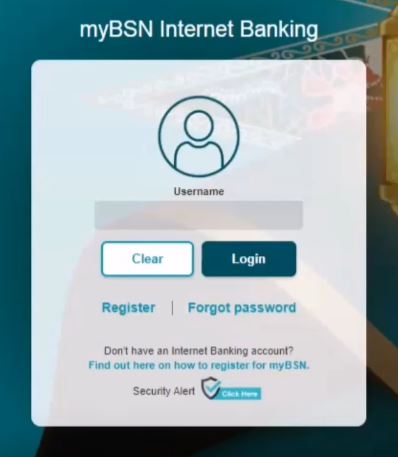
- Navigate your way to Bill Payment then choose AEON Credit Service (M) Bhd as your payee.

- Enter your credit card number and other related information.

- Then, you can enter the amount that you want to pay.

- Submit your payment.

- When prompted, provide an authorization to finalize the transaction.
Pay AEON Credit Card Using Maybank2u
- Open Maybank2u website
- Log in into your Account
- Select Pay and Transfer

- Input Payee, New Payment

- Choose AEON Credit Service (M) Bhd

- Complete the Section, Input Amount, Credit Card, Contact No and Effective Date

- Click Pay
- If all already to Pay, Click Request

- Click Confirm to complete the registration process.
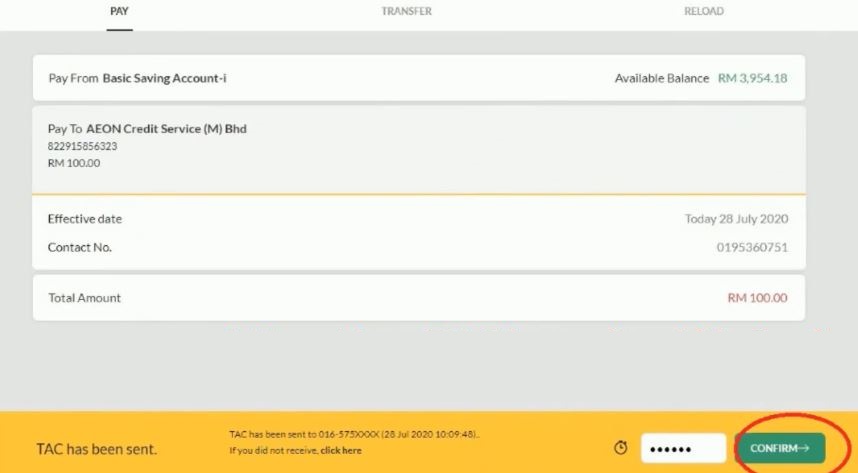
Pay AEON Credit Card Using CIMBClicks
- Login to CIMB Bank.
- Click Pay Bill option.
- Select your savings account at Payment from option.
- Select your AEON payment type at Payment to option.
- Key-in your Agreement/Credit Card number.
- Key-in your Contact Number in Reference 1.
- Key-in Amount of payment.
- Click Submit.
- Click Confirm to make your payment.
- Click Print to print your receipt.
- Click Logout to sign-out from CIMBClicks.
The above steps of how to pay AEON credit card Malaysia, especially the internet banking one, is the main procedure that should be taken.
Your portal page interface may provide different name and writings, but the aforementioned are the items that you need to do.





